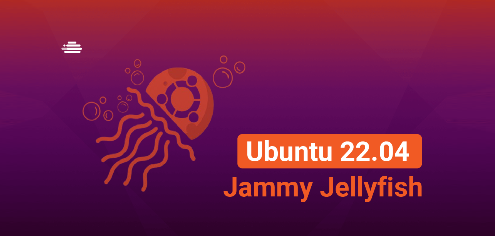
Initial Settings
This section explain how to install and configure Vim as Text Editor on Ubuntu 22.04 LTS Server, Vim that is more convenience than vi.
Step [1] Install and Configure Vim. The example below applys to a user specific setting. If you'd like to applly settings as the System wide, Write settings in [/etc/vim/vimrc]. You may want to select and apply each parameter according to your own preferences.
root@bizantum:~# apt -y install vim
root@bizantum:~# vi ~/.vimrc
" use extended feature of vim (no compatible with vi)
set nocompatible
" specify character encoding
set encoding=utf-8
" specify file encoding
set fileencodings=utf-8
" specify file formats
set fileformats=unix,dos
" take backup
" opposite is [ set nobackup ]
set backup
" specify backup directory
set backupdir=~/backup
" number of search histories
set history=50
" ignore Case
set ignorecase
" distinct Capital if you mix it in search words
set smartcase
" highlights matched words
" opposite is [ set nohlsearch ]
set hlsearch
" use incremental search
" opposite is [ set noincsearch ]
set incsearch
" show line number
" opposite is [ set nonumber ]
set number
" visualize break ( $ ) or tab ( ^I )
set list
" highlights parentheses
set showmatch
" not insert LF at the end of file
set binary noeol
" enable auto indent
" opposite is [ noautoindent ]
set autoindent
" show color display
" opposite is [ syntax off ]
syntax on
" change colors for comments if it's set [ syntax on ]
highlight Comment ctermfg=LightCyan
" wrap lines
" opposite is [ set nowrap ]
set wrap









Comments
Post a Comment
Thank you for your comment! We appreciate your feedback, feel free to check out more of our articles.
Best regards, Bizantum Blog Team.