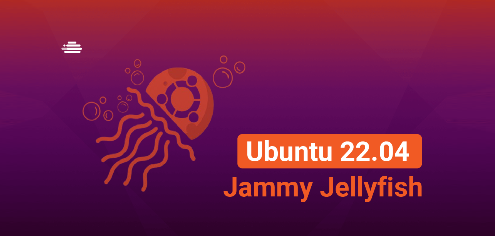
Initial Settings
After it has been a production System, maybe it's difficult to update System, however, at least after installing, Update Ubuntu Server to the latest.
Step [1] Update your Ubuntu 22.04 LTS Server.
# update List first
root@bizantum:~# apt update
Hit:1 http://id.archive.ubuntu.com/ubuntu jammy InRelease
Hit:2 http://id.archive.ubuntu.com/ubuntu jammy-updates InRelease
Hit:3 http://id.archive.ubuntu.com/ubuntu jammy-backports InRelease
Hit:4 http://id.archive.ubuntu.com/ubuntu jammy-security InRelease
Reading package lists... Done
Building dependency tree... Done
Reading state information... Done
All packages are up to date.
# update System
root@bizantum:~# apt -y upgrade
Reading package lists... Done
Building dependency tree... Done
Reading state information... Done
Calculating upgrade... Done
The following packages have been kept back:
linux-generic linux-headers-generic linux-image-generic
The following packages will be upgraded:
git git-man
2 upgraded, 0 newly installed, 0 to remove and 3 not upgraded.
2 standard security updates
Need to get 4082 kB of archives.
After this operation, 0 B of additional disk space will be used.
Get:1 http://id.archive.ubuntu.com/ubuntu jammy-updates/main amd64 git-man all 1:2.34.1-1ubuntu1.1 [952 kB]
Get:2 http://id.archive.ubuntu.com/ubuntu jammy-updates/main amd64 git amd64 1:2.34.1-1ubuntu1.1 [3131 kB]
.....
.....









Comments
Post a Comment
Thank you for your comment! We appreciate your feedback, feel free to check out more of our articles.
Best regards, Bizantum Blog Team.