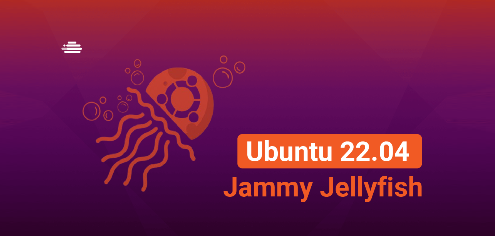
Download ISO
Step [1] Download Ubuntu 22.04 ( released on 21 April 2022, supported untill the end of April 2027 ) from the following site.
Create Bootable Installer
Create a DVD for installing Ubuntu. For example, if you create it with Windows 8/10/11 standard feature, refer to follows.
Step [2] Insert an empty DVD media in DVD drive. Next, right-click the ISO image of Ubuntu and select [Burn Disk image] in the menu.
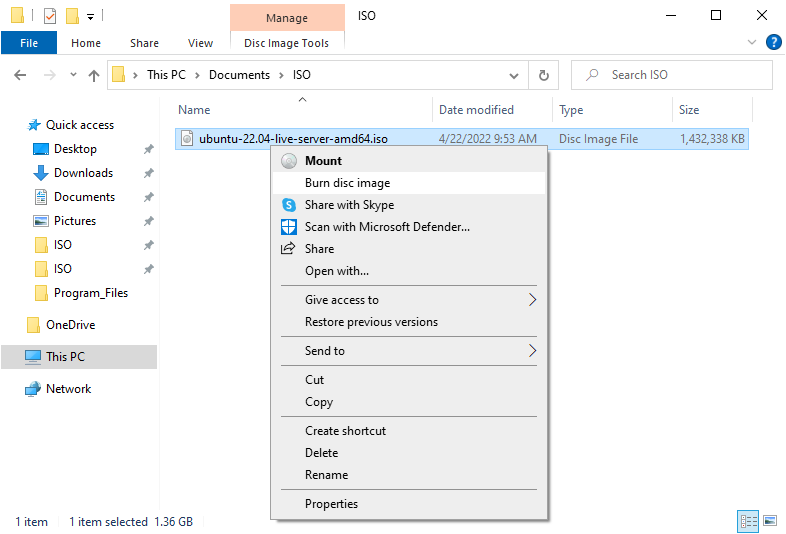
Step [3] Click [Burn] button to start burning.
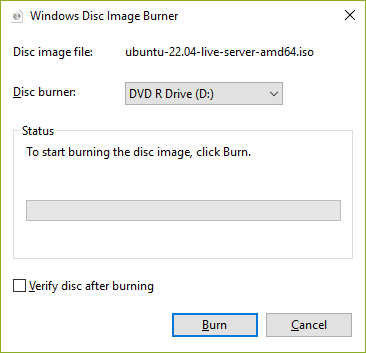
Step [4] After finishing burning, remove the DVD media and click [Close] button. It's OK to create an installation media of Ubuntu. Next, Proceed to Install Ubuntu.
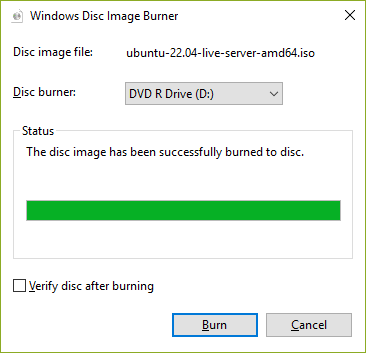









Comments
Post a Comment
Thank you for your comment! We appreciate your feedback, feel free to check out more of our articles.
Best regards, Bizantum Blog Team.