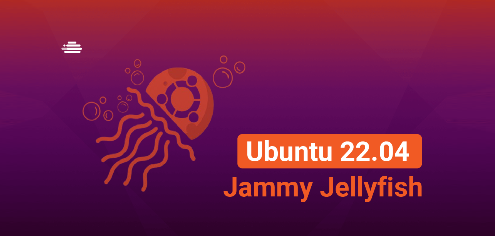
Initial Settings
This section is explain how to change or configure network to static IP Address on Ubuntu 22.04 LTS as server.
Step [1] The interface name [enp1s0] is different on each environment, replace it to your own one.
# rename to disable default setting
root@bizantum:~# mv /etc/netplan/00-installer-config.yaml /etc/netplan/00-installer-config.yaml.org
root@bizantum:~# vi /etc/netplan/01-netcfg.yaml
# create new
network:
ethernets:
# interface name
enp1s0:
dhcp4: false
# IP address/subnet mask
addresses: [10.0.0.30/24]
# default gateway
# [metric] : set priority (specify it if multiple NICs are set)
# lower value is higher priority
routes:
- to: default
via: 10.0.0.1
metric: 100
nameservers:
# name server to bind
addresses: [10.0.0.10,10.0.0.11]
# DNS search base
search: [srv.world,server.education]
dhcp6: false
version: 2
# apply changes
root@bizantum:~# netplan apply
root@bizantum:~# ip addr
1: lo: <LOOPBACK,UP,LOWER_UP> mtu 65536 qdisc noqueue state UNKNOWN group default qlen 1000
link/loopback 00:00:00:00:00:00 brd 00:00:00:00:00:00
inet 127.0.0.1/8 scope host lo
valid_lft forever preferred_lft forever
inet6 ::1/128 scope host
valid_lft forever preferred_lft forever
2: enp1s0: <BROADCAST,MULTICAST,UP,LOWER_UP> mtu 1500 qdisc fq_codel state UP group default qlen 1000
link/ether 52:54:00:ab:95:2c brd ff:ff:ff:ff:ff:ff
inet 10.0.0.30/24 brd 10.0.0.255 scope global enp1s0
valid_lft forever preferred_lft forever
inet6 fe80::5054:ff:feab:952c/64 scope link
valid_lft forever preferred_lft forever
Step [2] If you don't need IPv6, it's possible to disable it like follows.
root@bizantum:~# echo "net.ipv6.conf.all.disable_ipv6 = 1" >> /etc/sysctl.conf
root@bizantum:~# sysctl -p
net.ipv6.conf.all.disable_ipv6 = 1
root@bizantum:~# ip addr
1: lo: <LOOPBACK,UP,LOWER_UP> mtu 65536 qdisc noqueue state UNKNOWN group default qlen 1000
link/loopback 00:00:00:00:00:00 brd 00:00:00:00:00:00
inet 127.0.0.1/8 scope host lo
valid_lft forever preferred_lft forever
2: enp1s0: <BROADCAST,MULTICAST,UP,LOWER_UP> mtu 1500 qdisc fq_codel state UP group default qlen 1000
link/ether 52:54:00:ab:95:2c brd ff:ff:ff:ff:ff:ff
inet 10.0.0.30/24 brd 10.0.0.255 scope global enp1s0
valid_lft forever preferred_lft forever









Comments
Post a Comment
Thank you for your comment! We appreciate your feedback, feel free to check out more of our articles.
Best regards, Bizantum Blog Team.