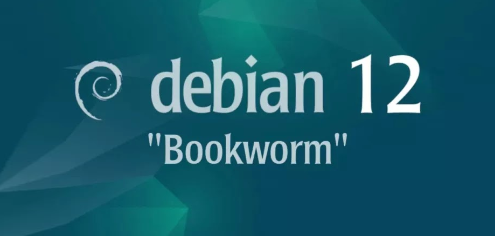
Overview
Debian 12 "Bookworm" is the latest stable release of the Debian operating system, renowned for its stability, security, and extensive software repository. As an open-source project maintained by a global community of volunteers, Debian 12 continues to offer a reliable platform for servers, desktops, and embedded systems. This version introduces new features and enhancements, making it an excellent choice for both professional and personal use.
What
Debian 12 "Bookworm" is the latest stable release of the Debian operating system. Known for its stability, security, and extensive software repository, Debian 12 provides a robust platform for various applications, including servers, desktops, and embedded systems.
Who
Debian 12 is developed by the Debian Project, a global community of volunteers and contributors. It is designed for IT professionals, developers, and general users who need a stable, versatile, and secure operating system.
Where
Debian 12 can be downloaded from the official Debian website (debian.org) and installed on a wide range of hardware, including PCs, servers, and embedded systems. It is used worldwide by individuals, businesses, educational institutions, and government organizations.
When
Debian 12 "Bookworm" was released on June 10, 2023. The Debian Project follows a regular release cycle, with major stable releases occurring approximately every two years.
Why
Choosing Debian 12 "Bookworm" offers several advantages and some drawbacks:
| Pros | Cons |
|---|---|
| Stability - Known for its robust and reliable performance. | Older Software - Some software packages may not be the latest versions. |
| Security - Regular security updates and a strong focus on security. | Complex Setup - Installation and configuration can be complex for new users. |
| Large Repository - Access to a vast array of software packages. | Hardware Compatibility - Some newer hardware may not be supported out of the box. |
How
To install Debian 12 "Bookworm", follow these steps:
- Download the ISO image from the Debian website.
- Create a bootable USB drive using the ISO image.
- Boot your computer from the USB drive and follow the installation instructions.
- Configure your system settings and install additional software as needed.
For more instruction you can see from the Debian website or you can follow in our articles.
Consequences
Using Debian 12 "Bookworm" provides a stable and secure operating system environment, ideal for both servers and desktops. However, users should be prepared for a potentially steeper learning curve and may need to troubleshoot compatibility issues with some hardware.
Conclusion
Debian 12 "Bookworm" is a robust and reliable operating system suitable for a wide range of applications. Its stability, security, and extensive software repository make it an excellent choice for both servers and desktops, despite some potential drawbacks related to software versions and hardware compatibility.








Comments
Post a Comment
Thank you for your comment! We appreciate your feedback, feel free to check out more of our articles.
Best regards, Bizantum Blog Team.