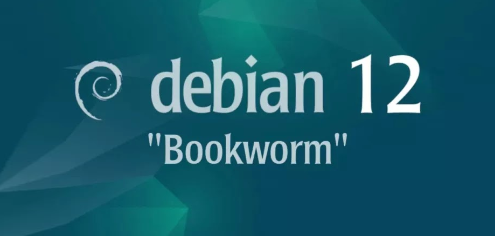
Introduction
This guide covers the installation of Snappy (Snap) on Debian 12 Bookworm using the 5W1H (What, Who, Where, When, Why, How) approach. We'll discuss the consequences and conclude with a summary.
Overview
What
Snappy, or Snap, is a package management system that allows for easy installation and management of software on Linux distributions. It uses self-contained software packages known as snaps.
Who
This guide is intended for Debian 12 Bookworm users, including developers, system administrators, and IT professionals, who want to install and use Snappy.
Where
You can install Snappy on any machine running Debian 12 Bookworm, whether it's a physical machine or a virtual machine.
When
Install Snappy when you need a reliable and easy way to manage software packages on your Debian 12 Bookworm system.
Why
Using Snappy on Debian 12 Bookworm has several pros and cons:
| Pros | Cons |
|---|---|
|
|
How
Follow these steps to install Snappy on Debian 12 Bookworm:
| Step 1: | Update your system: sudo apt update && sudo apt upgrade -y |
| Step 2: | Install Snapd: sudo apt install snapd -y |
| Step 3: | Enable Snapd: sudo systemctl enable --now snapd |
| Step 4: | Install a snap package: sudo snap install [package-name] |
Consequences
Installing and using Snappy on Debian 12 Bookworm can have several consequences:
| Positive |
|
| Negative |
|
Conclusion
Snappy is a robust and convenient package management system for Debian 12 Bookworm. While it has some drawbacks, its advantages in simplifying package management and ensuring software is up-to-date make it a valuable tool for many users.
Snappy : Install
Install Snappy that is a software deployment and package management system.
Step [1]Install and Run Snapd to use Snap packages.
root@bizantum:~# apt -y install snapd
root@bizantum:~# systemctl enable snapd.service snapd.socket
root@bizantum:~# source /etc/profile.d/apps-bin-path.sh
Step [2]Basic usage of [Snap] command.
# install [hello-world] package
root@bizantum:~# snap install hello-world
hello-world 6.4 from Canonical✓ installed
# list installed packages
root@bizantum:~# snap list
Name Version Rev Tracking Publisher Notes
core 16-2.59.4 15419 latest/stable canonical✓ core
hello-world 6.4 29 latest/stable canonical✓ -
# search packages with words in Snap repository
root@bizantum:~# snap find kubernetes
Name Version Publisher Notes Summary
kubernetes-worker 0.0.2 canonical✓ - A complete Kubernetes worker
kubernetes-test 1.27.3 canonical✓ classic tests for kubernetes
kubernetes-test-eks 1.10.3 canonical-cloud-snaps classic tests for kubernetes
microk8s v1.27.2 canonical✓ classic Kubernetes for workstations and appliances
.....
.....
# show package info
root@bizantum:~# snap info hello-world
name: hello-world
summary: The 'hello-world' of snaps
publisher: Canonical✓
store-url: https://snapcraft.io/hello-world
contact: snaps@canonical.com
license: unset
description: |
This is a simple hello world example.
commands:
- hello-world.env
- hello-world.evil
- hello-world
- hello-world.sh
snap-id: buPKUD3TKqCOgLEjjHx5kSiCpIs5cMuQ
tracking: latest/stable
refresh-date: today at 21:21 CDT
channels:
latest/stable: 6.4 2019-04-17 (29) 20kB -
latest/candidate: 6.4 2019-04-17 (29) 20kB -
latest/beta: 6.4 2019-04-17 (29) 20kB -
latest/edge: 6.4 2019-04-17 (29) 20kB -
installed: 6.4 (29) 20kB -
# run application
root@bizantum:~# hello-world
Hello World!
# PATH
root@bizantum:~# which hello-world
/snap/bin/hello-world
root@bizantum:~# ll /snap/bin/hello-world
lrwxrwxrwx 1 root root 13 Jun 20 21:21 /snap/bin/hello-world -> /usr/bin/snap
# disable application
root@bizantum:~# snap disable hello-world
hello-world disabled
root@bizantum:~# snap list
Name Version Rev Tracking Publisher Notes
core 16-2.59.4 15419 latest/stable canonical✓ core
hello-world 6.4 29 latest/stable canonical✓ disabled
root@bizantum:~# hello-world
-bash: /snap/bin/hello-world: No such file or directory
# enable application
root@bizantum:~# snap enable hello-world
hello-world enabled
root@bizantum:~# hello-world
Hello World!
# uninstall an application
root@bizantum:~# snap remove hello-world
hello-world removed
root@bizantum:~# snap list
Name Version Rev Tracking Publisher Notes
core 16-2.59.4 15419 latest/stable canonical✓ core
- Get link
- X
- Other Apps









Comments
Post a Comment
Thank you for your comment! We appreciate your feedback, feel free to check out more of our articles.
Best regards, Bizantum Blog Team.