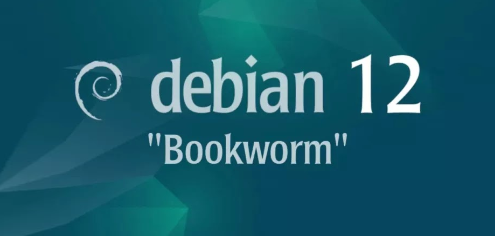
Introduction
Network Time Protocol (NTP) is a networking protocol designed to synchronize the clocks of computers over a network. It ensures that all participating devices agree on the correct time.
Overview
NTP is crucial for the smooth operation of various networked systems, including financial transactions, network monitoring, and distributed computing processes.
What
NTP stands for Network Time Protocol. It is a protocol used to synchronize the clocks of computers to a reference time source over a network.
Who
NTP is used by network administrators, IT professionals, and any organization that requires precise timekeeping for their networked systems.
Where
NTP is implemented in various environments including corporate networks, data centers, and public internet infrastructure.
When
NTP has been in use since 1985. It is critical for operations requiring synchronized time, such as log events, timestamping transactions, and coordinating networked systems.
Why
NTP is important because it ensures that all networked systems maintain the same time. This is essential for debugging, security, and accurate log management.
| Pros | Cons |
|---|---|
| Ensures accurate time synchronization across systems. | Can be complex to configure and manage properly. |
| Improves security by providing accurate timestamps for logs. | Dependent on network connectivity and may be vulnerable to attacks. |
| Essential for systems requiring high precision. | Time discrepancies can still occur if not configured correctly. |
| Supports redundancy with multiple time sources. | Misconfigurations can lead to time drift across systems. |
How
NTP works by synchronizing time with a reference time source, typically using a hierarchical system of time servers.
| Primary Servers | Stratum 1 servers directly connected to authoritative time sources like GPS or atomic clocks. |
| Secondary Servers | Stratum 2 servers that synchronize with Stratum 1 servers. |
| Clients | End devices that synchronize with Stratum 2 servers. |
| Synchronization Protocol | Uses a series of time exchange messages to adjust the client's clock. |
Consequences
Implementing NTP has several positive and negative consequences.
| Positive |
|
| Negative |
|
Conclusion
In conclusion, NTP is a vital protocol for maintaining synchronized time across networked systems, ensuring accurate timekeeping, enhancing security, and facilitating smooth operation of various time-dependent processes. While it has its challenges, the benefits of implementing NTP far outweigh the drawbacks, making it an essential component of modern network infrastructure.
Install and Configure NTP Server (NTPsec)
Install NTPsec and Configure NTP server for time adjustment. NTP uses 123/UDP.
Step [1]Install and Configure NTPsec.
root@dlp:~# apt -y install ntpsec
root@dlp:~# vi /etc/ntpsec/ntp.conf
# line 24 : if you use your own NTP servers only and also
# pool entries are a few, change number of value below or comment out the line
#tos minclock 4 minsane 3
# line 34 : comment out default settings and add NTP Servers for your timezone
#pool 0.debian.pool.ntp.org iburst
#pool 1.debian.pool.ntp.org iburst
#pool 2.debian.pool.ntp.org iburst
#pool 3.debian.pool.ntp.org iburst
pool ntp.nict.id iburst
root@dlp:~# systemctl restart ntpsec
# verify status
root@dlp:~# ntpq -p
remote refid st t when poll reach delay offset jitter
===============================================================================
ntp.nict.id .POOL. 16 p - 256 0 0.0000 0.0000 0.0001
+ntp-b3.nict.go. .NICT. 1 u 17 64 1 29.8311 0.8136 3.1750
+ntp-a3.nict.go. .NICT. 1 u 17 64 1 28.0380 -1.0282 3.2487
+ntp-b2.nict.go. .NICT. 1 u 17 64 1 30.1922 0.7200 3.1391
+ntp-k1.nict.id .NICT. 1 u 17 64 1 27.4731 -0.7621 3.2226
*ntp-a2.nict.go. .NICT. 1 u 17 64 1 26.9883 -0.6428 3.3839
2001:ce8:78::2 .INIT. 16 u - 64 0 0.0000 0.0000 0.0001
ntp-a2.nict.go. .INIT. 16 u - 64 0 0.0000 0.0000 0.0001
ntp-a3.nict.go. .INIT. 16 u - 64 0 0.0000 0.0000 0.0001
Install and Configure NTP Server (Chrony)
Install Chrony and Configure NTP server for time adjustment. NTP uses 123/UDP.
Step [1]Install and Configure Chrony.
root@dlp:~# apt -y install chrony
root@dlp:~# vi /etc/chrony/chrony.conf
# line 8 : comment out default settings and add NTP Servers for your timezone
#pool 2.debian.pool.ntp.org iburst
pool ntp.nict.jp iburst
# add to the end : network range you allow to receive time syncing requests from clients
allow 10.0.0.0/24
root@dlp:~# systemctl restart chrony
# verify status
root@dlp:~# chronyc sources
MS Name/IP address Stratum Poll Reach LastRx Last sample
===============================================================================
^- ntp-a3.nict.go.jp 1 6 17 1 +582us[ +582us] +/- 9081us
^- ntp-b2.nict.go.jp 1 6 17 1 -1423us[-1423us] +/- 10ms
^- ntp-b3.nict.go.jp 1 6 17 1 +4168us[+4168us] +/- 16ms
^* ntp-a2.nict.go.jp 1 6 17 2 -298us[ -38us] +/- 9409us
Install and Configure NTP Client
NTP Client [systemd-timesyncd.service] is running by default on Ubuntu, so it's easy to set NTP Client. By the way, it's also possible to use NTPsec or Chrony as a NTP Client. If you use them, simply set only NTP server to sync time, do not set permission to receive time sync requests from other Hosts.
Step [1]Configure [systemd-timesyncd.service].
root@client:~# systemctl status systemd-timesyncd
* systemd-timesyncd.service - Network Time Synchronization
Loaded: loaded (/lib/systemd/system/systemd-timesyncd.service; enabled; pr>
Active: active (running) since Wed 2023-06-14 01:18:10 CDT; 19min ago
Docs: man:systemd-timesyncd.service(8)
Main PID: 418 (systemd-timesyn)
Status: "Contacted time server 217.178.99.126:123 (2.debian.pool.ntp.org)."
Tasks: 2 (limit: 4639)
Memory: 1.4M
CPU: 28ms
CGroup: /system.slice/systemd-timesyncd.service
.....
.....
root@client:~# vi /etc/systemd/timesyncd.conf
# add to the end : set NTP server for your timezone
NTP=dlp.bizantum.local
root@client:~# systemctl restart systemd-timesyncd
root@client:~# timedatectl timesync-status
Server: 10.0.0.30 (dlp.bizantum.local)
Poll interval: 1min 4s (min: 32s; max 34min 8s)
Leap: normal
Version: 4
Stratum: 2
Reference: 85F3EEA4
Precision: 1us (-24)
Root distance: 15.525ms (max: 5s)
Offset: +2.284ms
Delay: 425us
Jitter: 0
Packet count: 1
Frequency: +9.874ppm
- Get link
- X
- Other Apps








Comments
Post a Comment
Thank you for your comment! We appreciate your feedback, feel free to check out more of our articles.
Best regards, Bizantum Blog Team.