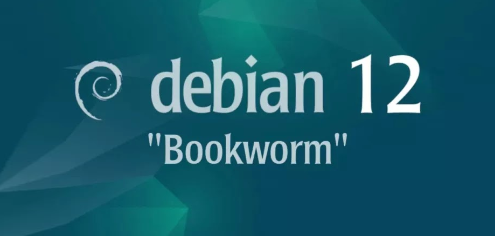
Introduction
Debian 12, codenamed "Bookworm," is the latest release of the Debian operating system. Buildah is a tool that facilitates the building of Open Container Initiative (OCI) container images, allowing for better control over image construction compared to traditional Dockerfile methods.
Overview
What
Debian 12 (Bookworm) is the latest version of the Debian operating system, known for its stability and extensive software repository. Buildah is a command-line tool for building OCI-compliant container images, providing a more flexible alternative to Dockerfile-based image building.
Who
Debian 12 is used by system administrators, developers, and enthusiasts who require a robust and secure operating system. Buildah is aimed at developers and DevOps professionals who need precise control over their container images and prefer a scripting-based approach to image building.
Where
Debian 12 can be installed on various hardware platforms, including servers, desktops, and embedded systems. Buildah is available on Linux distributions and can be used in development environments, CI/CD pipelines, and production systems.
When
Debian 12 was released in June 2023, continuing Debian's tradition of stable and reliable operating systems. Buildah has been in active development since its introduction by Red Hat in 2017 and has seen continuous improvements.
Why
Understanding the pros and cons of Debian 12 and Buildah can provide insight into their suitability for various use cases.
| Pros | Cons |
|---|---|
| Highly stable and secure | Longer release cycles |
| Extensive software repository | May have older software versions |
| Buildah offers greater control over image building | Requires familiarity with command-line tools |
| Lightweight and scriptable | Less user-friendly compared to Docker |
How
| Step 1 | Install Buildah using the package manager: sudo apt-get install buildah |
| Step 2 | Create a container image with Buildah using the buildah from command |
| Step 3 | Configure and customize the container image using buildah run and buildah commit |
Consequences
| Positive |
|
| Negative |
|
Conclusion
Debian 12 (Bookworm) and Buildah together offer a robust and flexible environment for creating and managing containerized applications. Debian 12's stability and extensive package repository make it an excellent choice for various deployments, while Buildah provides advanced capabilities for container image creation. Though they come with their own set of challenges, the benefits they offer make them valuable tools for modern development and operations workflows.
Install
Install Buildah that supports to create Container images. It's possible to create OCI (Open Container Initiative) format image without specific Service Daemon.
Step [1]Install Buildah.
root@dlp:~# apt -y install buildah
Step [2]This is the basic usage for Buildah. Create a working container from an image.
# create a working container from [debian] image
root@dlp:~# buildah from debian
debian-working-container
# show container list
root@dlp:~# buildah containers
CONTAINER ID BUILDER IMAGE ID IMAGE NAME CONTAINER NAME
4dfd63c8deb2 * 49081a1edb0b docker.io/library/debian:latest debian-working-container
# show container image list
root@dlp:~# buildah images
REPOSITORY TAG IMAGE ID CREATED SIZE
docker.io/library/debian latest 49081a1edb0b 8 days ago 121 MB
# possible to use images on podman
root@dlp:~# podman images
REPOSITORY TAG IMAGE ID CREATED SIZE
docker.io/library/debian latest 49081a1edb0b 8 days ago 121 MB
Step [3]Operate Working Container.
# set shell variable
root@dlp:~# container=$(buildah from debian)
root@dlp:~# echo $container
debian-working-container-1
# possible to run commands
root@dlp:~# buildah run $container echo "Hello Buildah World"
Hello Buildah World
root@dlp:~# buildah run $container bash
root@7279b5cfbac1:/# apt-get update; apt-get -y install python3
root@7279b5cfbac1:/# exit
root@dlp:~# buildah run $container whereis python3
python3: /usr/bin/python3 /usr/lib/python3 /etc/python3 /usr/share/python3 /usr/share/man/man1/python3.1.gz
Step [4]Copy files into Working Container.
root@dlp:~# echo "buildah test" > buildah.txt
root@dlp:~# buildah copy $container buildah.txt /tmp/buildah.txt
7553c62d21edda64a3067fa9805a5cd8e5781c6058be12eb9792d7e0e9781ed4
root@dlp:~# buildah run $container cat /tmp/buildah.txt
buildah test
Step [5]Mount filesystem of Working Container.
root@dlp:~# buildah mount $container
/var/lib/containers/storage/overlay/d11149f7b92f8a4f3d1e0db104083af59501d1e855d7d852b685a7c1f46f0db2/merged
root@dlp:~# ll /var/lib/containers/storage/overlay/d11149f7b92f8a4f3d1e0db104083af59501d1e855d7d852b685a7c1f46f0db2/merged
total 68
lrwxrwxrwx 1 root root 7 Jun 11 19:00 bin -> usr/bin
drwxr-xr-x 2 root root 4096 Mar 2 07:55 boot
drwxr-xr-x 2 root root 4096 Jun 11 19:00 dev
drwxr-xr-x 1 root root 4096 Jun 20 20:50 etc
drwxr-xr-x 2 root root 4096 Mar 2 07:55 home
.....
.....
root@dlp:~# buildah umount $container
7279b5cfbac1295636b3beb36c147847d9d6c368804991361dc4e3a948847ed5
Step [6]Create a container image from Working Container.
root@dlp:~# buildah commit $container my-debian:latest
Getting image source signatures
Copying blob 332b199f36eb skipped: already exists
Copying blob ffd7719f171d done
Copying config aeae402034 done
Writing manifest to image destination
Storing signatures
aeae4020349c3265841cf148894a2dfd96a11159f896563098a8f121da642330
root@dlp:~# buildah images
REPOSITORY TAG IMAGE ID CREATED SIZE
localhost/my-debian latest aeae4020349c 20 seconds ago 191 MB
docker.io/library/debian latest 49081a1edb0b 8 days ago 121 MB
# possible to use container images on podman
root@dlp:~# podman run localhost/my-debian hostname
bbb4900380cc
Step [7]Push a container image to specified Registry.
root@dlp:~# buildah images
REPOSITORY TAG IMAGE ID CREATED SIZE
localhost/my-debian latest aeae4020349c 20 seconds ago 191 MB
docker.io/library/debian latest 49081a1edb0b 8 days ago 121 MB
# push [localhost/my-debian] image to [node01.srv.world:5000] registry
# if target registry is not on SSL/TLS, need [--tls-verify=false] option
root@dlp:~# buildah push --tls-verify=false localhost/my-debian node01.srv.world:5000/my-debian
root@dlp:~# curl node01.srv.world:5000/v2/_catalog
{"repositories":["my-debian"]}
# possible to Pull from other nodes
root@node01:~# podman pull --tls-verify=false node01.srv.world:5000/my-debian
root@node01:~# podman images
REPOSITORY TAG IMAGE ID CREATED SIZE
node01.srv.world:5000/my-debian latest aeae4020349c 7 minutes ago 147 MB
docker.io/library/registry 2 3a0f7b0a13ef 3 weeks ago 24.7 MB
Create images from Scratch
Create container images from an empty container image.
Step [1]Start to create with [scratch] image.
# create an empty container with [scratch]
root@dlp:~# newcontainer=$(buildah from scratch)
root@dlp:~# buildah containers
CONTAINER ID BUILDER IMAGE ID IMAGE NAME CONTAINER NAME
4dfd63c8deb2 * 49081a1edb0b docker.io/library/debian:latest debian-working-container
7279b5cfbac1 * 49081a1edb0b docker.io/library/debian:latest debian-working-container-1
ca81bc5ed420 * scratch working-container
# mount [scratch] container
root@dlp:~# scratchmnt=$(buildah mount $newcontainer)
root@dlp:~# echo $scratchmnt
/var/lib/containers/storage/overlay/a45ad1071206883b9559aae6dd59cf6ad44fa1a9ba6b74fad6cec01670182223/merged
# install packages to [scratch] container
root@dlp:~# apt -y install debootstrap
root@dlp:~# debootstrap bookworm $scratchmnt
# unmount
root@dlp:~# buildah umount $newcontainer
ca81bc5ed4203414c464614b50168b696c48485b734a35d4a04a4776b4165e40
# run container
root@dlp:~# buildah run $newcontainer cat /etc/os-release
PRETTY_NAME="Debian GNU/Linux 12 (bookworm)"
NAME="Debian GNU/Linux"
VERSION_ID="12"
VERSION="12 (bookworm)"
VERSION_CODENAME=bookworm
ID=debian
HOME_URL="https://www.debian.org/"
SUPPORT_URL="https://www.debian.org/support"
BUG_REPORT_URL="https://bugs.debian.org/"
# add images
root@dlp:~# buildah commit $newcontainer debian-basic:latest
Getting image source signatures
Copying blob 226ddb469ebd done
Copying config d48f2ebebf done
Writing manifest to image destination
Storing signatures
d48f2ebebf104e2b4fd1d424057e73b80cdb41017136277503d743f6c9c1e175
root@dlp:~# buildah images
REPOSITORY TAG IMAGE ID CREATED SIZE
localhost/debian-basic latest d48f2ebebf10 19 seconds ago 297 MB
localhost/my-debian latest aeae4020349c 16 minutes ago 191 MB
docker.io/library/debian latest 49081a1edb0b 8 days ago 121 MB
# test to run a container
root@dlp:~# podman run localhost/debian-basic /bin/echo "Hello my debian"
Hello my debian
- Get link
- X
- Other Apps








Comments
Post a Comment
Thank you for your comment! We appreciate your feedback, feel free to check out more of our articles.
Best regards, Bizantum Blog Team.